OFFICE 2
The kitchen is one of the highest energy usage areas in the home, and required the most monitoring devices and also a central control panel to monitor and control the energy usage.
- 1 x SwitchBot temperature and humidy sensor
- 1 x Flic Button (for lighting)
- 1 x Echo Show
- 1 x Integrated PC (i7)
- 1 x Sound Bar
- 1 x Led Bulb
- 1 x Govee Smart Corner Floor Lamp
- 1 x StreamDeck (16 button)
- 1 x smart 4 gang (Meross)
- 1 x On Air Light
PRODUCTS
Govee LED Floor Lamp, 64+ Scene Mode Modern Standing Lamp, Music and DIY Mode, WiFi Alexa Voice Control
- RGBICWW Technology: Savor multicolour displays as customized from 16 million total colours, 2200k-6500k warm/cool whites, and 1500 lumens of brightness. Upscale atmosphere for hosting get-togethers, watching movies or reading and relaxing.
- Futurist & Modern Design: Minimalist design that infuses sophistication into home decor. With a textured satin aluminum finish and compact base unit, this art piece elevates your space even before its light begins to glow. (Dimensions: 1450mm x 137mm)
- 64+ Alluring Lighting Effects: Select a moving lighting effect with just one tap and instantly transform your space to different vibe, no matter for parties, gaming, watching movies, or just relaxing.
- Get Creative with DIY Mode: Using Govee Home app, finger-sketch your own custom colour effects, plus show off these creations to the community where others can add your DIY effects to their own Lyra floor lamps.
- Voice Control & Installation: Change colours and effects by using Alexa, Google Assistant or other voice assistants. Correct installation(refer to video tutorial) can solve problems like top or bottom lamp beads do not work, and achieve better lighting effects.
Flic button
Installed as a switch for the ceiling Led bulb.
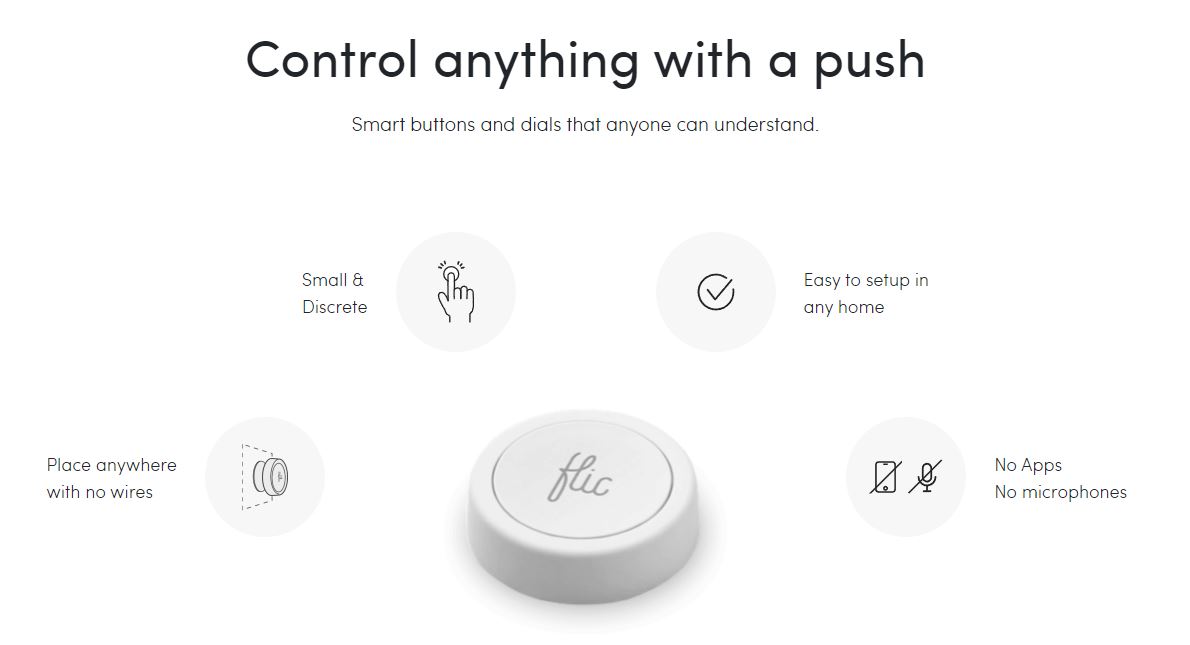
Power Monitoring Smart Plug
Preflashed with Tasmota
I have tasmota smart plugs connected to:
- Lisa Office
It is configured with Home Assistant automation where it powers up the office at 8.30am and powers it all off at 5.30pm.
With all the equipment generating around 150w of electricity usage, we have now saved this power waste from 5.30pm to 8.30am when we were leaving it all on standby or on overnight.

On Air – Rectangular Black Wooden Light Box with Battery Powered LED Strip
This was installed about the door of the office as during the pandemic we switched to working from home.
It is very useful to see that if the light is on, then there is a meeting taking place or they are not to be disturbed.
- Natural wood light box (black colour) with acrylic front plate.
- On / off switch at the side
- Powered by micro USB
- Size (L) 30 x (W) 10 x (D) 10 cm

Elgato Stream Deck – Live Production Controller With 15 Customizable LCD Keys And Adjustable Stand
This device provides a customisable set of buttons you can configure to almost anything. If you have a set of apps you open regularly, you can add them to the stream deck and open with a click of a button.
You can also create complex automations which saves time, easy camera switch if you are a vlogger, and add animations to your live streams etc.
Echo Show 5
- Compact 5.5″ smart display with Alexa, ready to help.
- Voice or video call friends and family with compatible Echo devices or the Alexa app.
- Manage calendar, make to-do lists, get weather and traffic updates and cook with step-by-step recipes.
- Watch films, news and TV programmes. Listen to songs, radio stations and audiobooks.
- Voice control compatible devices or manage them using the display.
- Personalise by choosing a favourite clock face or photo. Create routines and alarms to start your day.
- Control your privacy with the Mic/Camera Off button or the built-in camera cover.





