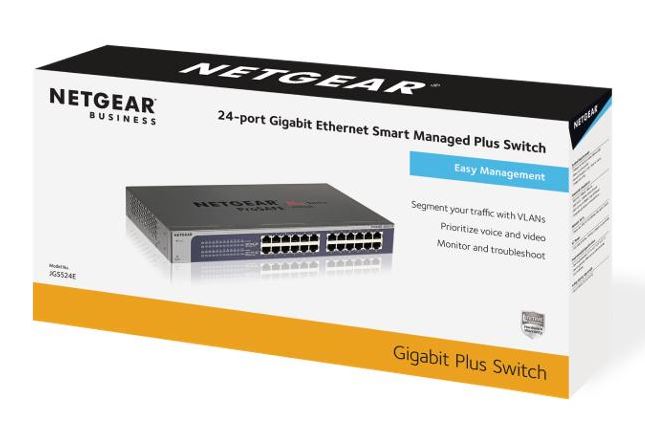NETWORK ROOM
The kitchen is one of the highest energy usage areas in the home, and required the most monitoring devices and also a central control panel to monitor and control the energy usage.
- 1 x SwitchBot temperature and humidy sensor
- 1 x QNAP NAS (16tb)
- Smartthings hub
- Philips Hue hub
- Flic Hub
- Draytek Router
- Netgear 24 port switch
- CyberPower UPS
PRODUCTS
Smartthings Hub
This was my first smart hub that I purchased when I started to create my smart home.
At the time it included the following sensors:
- Multi-Purpose Sensor
- Smartthings Button
- Water Leak Sensor
- Motion Sensor
- Smartthings plug
Over time, this solution has proven unreliable, so I now only have the Multi-Purpose sensor which tells me when the front door is open, and the Water Leak sensor which is located under the shower cubicle.
I found the smart switches to be very slow and unreliable so I removed them and replaced them with flic buttons.
Philips Hue Bridge Hub
Phlips Hue was my first choice for lighting in the home.
This hub controls the lights in:
- Front room
- Hallway
- Landing
- Bedroom 1
- En Suite Bathroom
via the Philips Hue dimmer switches located at various locations around the home. They are also controlled via voice (Alexa) and automation routines (Alexa, Philips Hue and Home Assistant)


DreyTek Vigor 2862Ln
3G/4G LTE & VDSL Professional Router
I replaced the router supplied by my ISP for this professional router which has multiple connection options as well as professional support.
- Built-in 3G/4G LTE Cellular Connectivity
- LTE Speed Up to 150/50 Mbs/s (RX/TX)
- Built-in standard SIM slot
- Send & receive text messages (SMS)
- Send Texts from GUI or Telnet
- Status reports by SMS (text message)
- Compatible with all main UK/IE 3G/4G Providers
- Built-in 802.11n or 802.11ac Wireless
- Optional Vigorcare available (Cat.2)
- 5-Port Gigabit LAN Ports
- 5 WAN Connectivity methods:
- ADSL/VDSL
- 3G/4G/LTE (Internal SIM slot)
- 3G/4G/LTE (Optional USB Modem)
- Ethernet (RJ45, switchable with LAN P5)
- Wireless WAN (to mobile hotspot, cafe etc.)
Netgear JGS524Ev2 24 Port Swich
This switch is the central switch for our network. This provides inter connectivity from all other locations in the house as well as providing an internet connection via LAN.
On top of the plug-N-play Gigabit Ethernet connectivity, these switches also offer essential networking features such as VLAN, QoS, IGMP Snooping, port mirroring
Cyberpower BR700ELCD-UK Line-Interactive UPS
With the possibility of energy blackouts from 5pm – 7pm, I decided to purchase some UPS’s to install at certain areas around the house to provide some power in order to shut down hardware in a safe way.
This UPS only lasts up to 15 minutes based on the 150w draw of all the equipment in the network room.
In order to have a proper blackout protection solution, we are upgrading our solar / battery solution to turn the home into an island from the grid. The 2 x 9.5kwh batteries are more than sufficent to keep the house running for the 3 hours during a predicted blackout.
What this UPS does is keep the amp spike to a minimum if not zero. The danger of a blackout is that the ampage would exceed the 15amp ceiling and trip the inverter. This prevents those horrible amp spikes being sent to the inverter once the power has been restored.